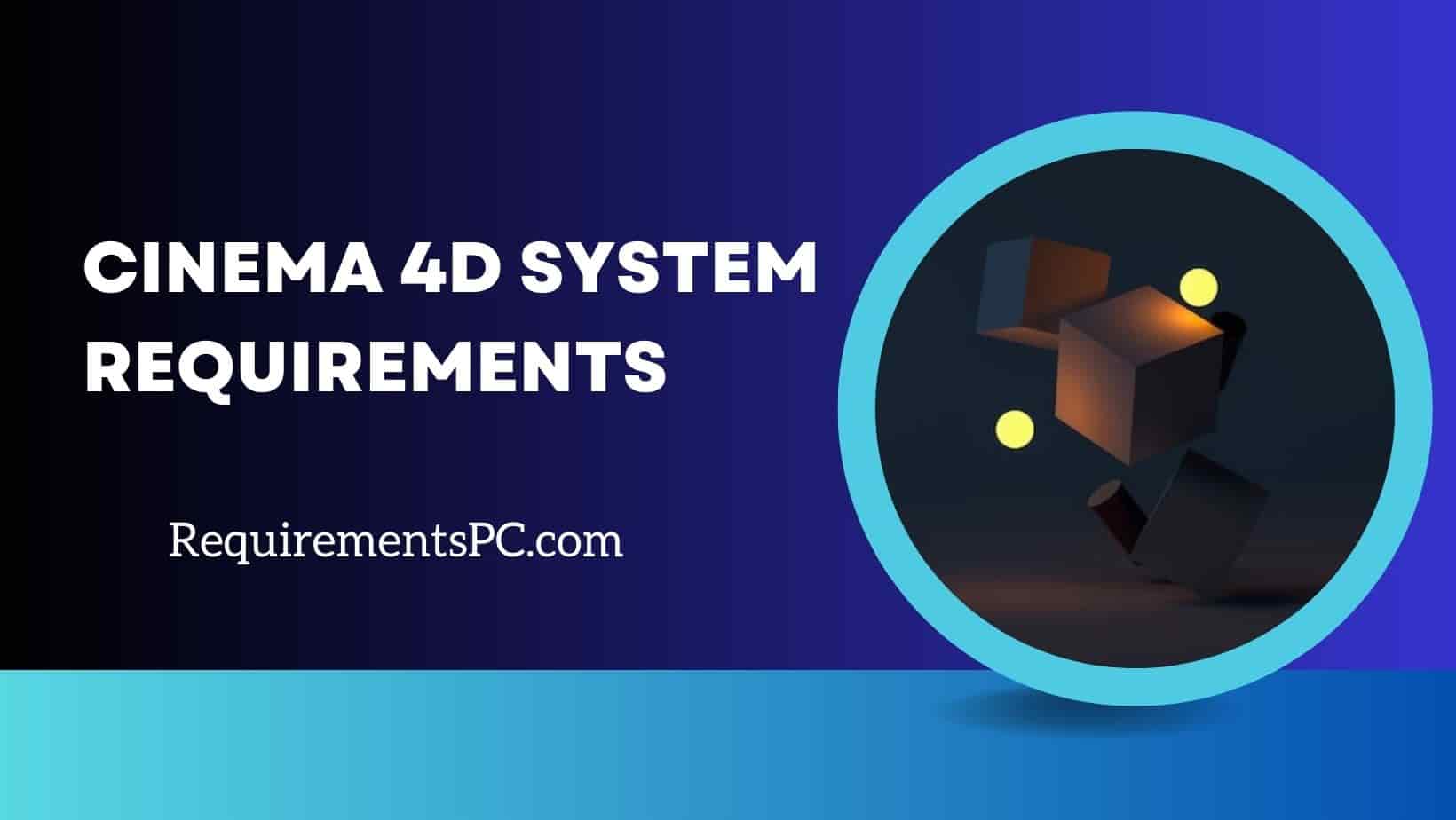If you are interested in exploring the realm of 3D animation, Cinema 4D is a highly recommended starting point. This software is renowned as one of the foremost 3D modeling and animation tools within the industry, offering a user-friendly interface, a comprehensive toolset, and a seamless workflow. With its impressive capabilities, Cinema 4D enables you to develop incredible visual effects, motion graphics, and animations that are unparalleled in quality.
However, prior to commencing work with Cinema 4D, it is essential to take into consideration the system requirements. As with any software, Cinema 4D has specific specifications that must be met by your computer to ensure optimal program performance. Whether you are upgrading an existing system or purchasing a new device, possessing appropriate hardware is a crucial aspect for a seamless and efficient experience with Cinema 4D.
Quick Requirements
| CPU | Intel or AMD-based 64-bit processor @ 3.0GHz or higher |
| RAM | Minimum 8GB and 16GB for large projects |
| GPU | NVIDIA Maxwell GPU (GeForce 900 series card or higher) or AMD Polaris (AMD GCN 4) or higher (Radeon RX 400 card or higher) |
| OS | Windows 10 64-bit on Intel or AMD 64-bit CPU with SSE3 support |
| Hard DIsk | Minimum of 256 GB or 500GB for future proofing of storage space for large files |
Detailed Requirements
Operating System Requirements
When utilizing Cinema 4D, it is essential to ensure that one’s computer system aligns with the requisite operating system requirements. Adhering to these requirements is crucial in guaranteeing optimal software functionality without encountering any significant complications. For instance, Windows users must have a minimum operating system of Windows 10 64-bit on Intel or AMD 64-bit CPU with SSE3 support.
It is important to note that these requirements may vary depending on the version of Cinema 4D being used. It is always recommended to double check the system requirements before installation to ensure that the user’s computer system is compatible with the software.
Graphic Card Requirements
Cinema 4D is a sophisticated software that necessitates a robust graphics card to effectively manage its intricate rendering and modeling tasks. The program supports a diverse array of graphics cards, spanning NVIDIA, AMD, and Intel brands; nonetheless, it is crucial to verify that your card meets the software’s minimum specifications. It is further advised to invest in a card with sufficient memory capacity to cope with the scale of the projects you intend to undertake.
Investing in a top-of-the-line graphics card can significantly enhance the performance of Cinema 4D and deliver an improved user experience. The minimum GPU specifications entail an NVIDIA Maxwell GPU (GeForce 900 series card or higher) or an AMD Polaris (AMD GCN 4) or higher (Radeon RX 400 card or higher).
Processor
When constructing a system capable of running Cinema 4D effectively, one crucial aspect to consider is the processor specifications. The central processing unit (CPU) is responsible for executing instructions and conducting calculations related to modeling, rendering, animating, and simulating intricate scenes. As a result, it must possess sufficient capability and efficiency to handle these tasks.
To ensure smooth performance, a recommended minimum processor requirement for a Cinema 4D-compatible computer is an Intel or AMD-based 64-bit processor with multiple cores, preferably four or more. This enables simultaneous processing of heavy-duty workloads.
Additionally, clock speed is also a crucial aspect to consider, with 3.0 GHz or higher being an ideal frequency to achieve optimal performance when running Cinema 4D software. It is important to note that the specific processor requirements for an efficient Cinema 4D system may vary depending on additional factors such as the complexity of the graphics and the size of the projects.
Memory Requirements
The quantity of RAM (Random Access Memory) installed in your computer plays a significant role in its performance while rendering and working on complex projects. Although there is no fixed requirement for the amount of RAM, it is advisable to have at least 8GB for optimum performance.
However, for more demanding and complex projects, it is recommended to have a minimum of 16GB or more. It is critical to note that inadequate memory can cause problems such as slow rendering times and system crashes. Therefore, it is essential to ensure that your computer has sufficient memory before initiating any work on Cinema 4D.
Storage Requirements
It is crucial to give due consideration to the storage requirements when utilizing this software. Cinema 4D generates and processes large media files, which necessitates ample storage space to ensure smooth operation. The minimum disk space requirement for installing the software is 5 GB. However, it is important to bear in mind that this only covers the installation size, and additional space is needed for project files, assets, and any other data that is created or used.
Therefore, we highly recommend a minimum of 256 GB or even 500 GB to future-proof your storage needs. Using solid-state drives (SSD) instead of traditional hard disk drives (HDD) is also worth considering, as they offer faster read and write speeds, ultimately enhancing your workflow.
Final Verdict
If you want to work with Cinema 4D, it’s important to have a computer that meets the minimum system requirements. However, if you plan on working on more complex projects, it’s recommended that you go beyond the minimum requirements to ensure a smooth workflow.
Remember that each version of Cinema 4D may have different system requirements, so make sure to double-check before upgrading. By having a powerful and dependable system, you can take full advantage of all the capabilities of Cinema 4D and create stunning 3D graphics and animations.