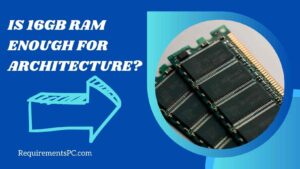In the world of PC gaming, optimizing system performance is essential for a seamless and satisfying experience. One popular method among gamers is to overclock their RAM, but what does this involve, and does it truly boost FPS? This article will explore the nuances of overclocking RAM, including its definition, safety considerations, and the required RAM quantity for achieving high FPS. Additionally, we will examine whether having 32GB RAM can improve overall gaming performance.
What Is Overclocking RAM?
RAM overclocking is a technique that involves enhancing the clock speed of a computer’s random access memory beyond the manufacturer’s standard specifications. This approach is implemented to improve the overall performance of a computer system. RAM overclocking is becoming increasingly popular among computer enthusiasts and gamers as it can significantly enhance the performance of a computer system. The process of RAM overclocking involves adjusting the timings and voltage of the memory modules to boost the transfer speed of data between the RAM and the processor.
Does Overclocking RAM Increase FPS?
Overclocking RAM alone may not have a significant impact on FPS as other components such as the CPU and graphics card play a crucial role in determining the frames per second. However, if the CPU and graphics card are powerful enough and the RAM is the bottleneck (limits the performance), then overclocking RAM can potentially increase FPS. The reason behind this is that RAM speed affects the transfer rate of data between the CPU and graphics card, and faster RAM can reduce the latency and increase the bandwidth, leading to a smoother gaming experience.

Is It Safe To Overclock RAM?
The process of overclocking RAM involves elevating the frequency and voltage of the memory, which can lead to elevated temperatures and instability, if not executed correctly. While it is largely safe to overclock RAM within rational thresholds, exceeding those limits can lead to hardware damage. It is crucial to carefully examine the specifications of your RAM and verify that your motherboard is capable of supporting the intended overclocking parameters.
Additionally, proper cooling is essential to prevent the RAM from overheating and potential damage. Gradually increasing the frequency and voltage while testing for stability and monitoring temperature is also advisable. While overclocking RAM can significantly enhance performance, it is crucial to exercise caution and possess adequate knowledge to ensure the safety of your hardware..
Will 32GB RAM Improve FPS?
Having 32GB of RAM is a decent amount for most gamers, but it may not always guarantee a major improvement in your FPS. It all depends on whether the game you are playing can utilize all that RAM. In addition, simply increasing your RAM might not be the best option, because if your computer’s CPU, graphics card, or storage drive are not up to par. While adding more RAM can certainly help boost your FPS, it is not a foolproof solution that will work for every game or system configuration.
How Much RAM Do I Need For High FPS?
To maximize your gaming experience, it is generally recommended to have 16GB of RAM. This is due to the fact that most modern games require a substantial amount of memory to run smoothly, and having 16GB guarantees that you have enough memory to handle even the most demanding games. If you aspire to elevate your gaming performance to the next level, upgrading to 32GB of RAM might be a suitable option. This amount of RAM is perfect for high-end gaming and can significantly increase your FPS. With 32GB of RAM, you will have more than enough memory to accommodate even the most demanding games, and you should experience a noteworthy improvement in performance.