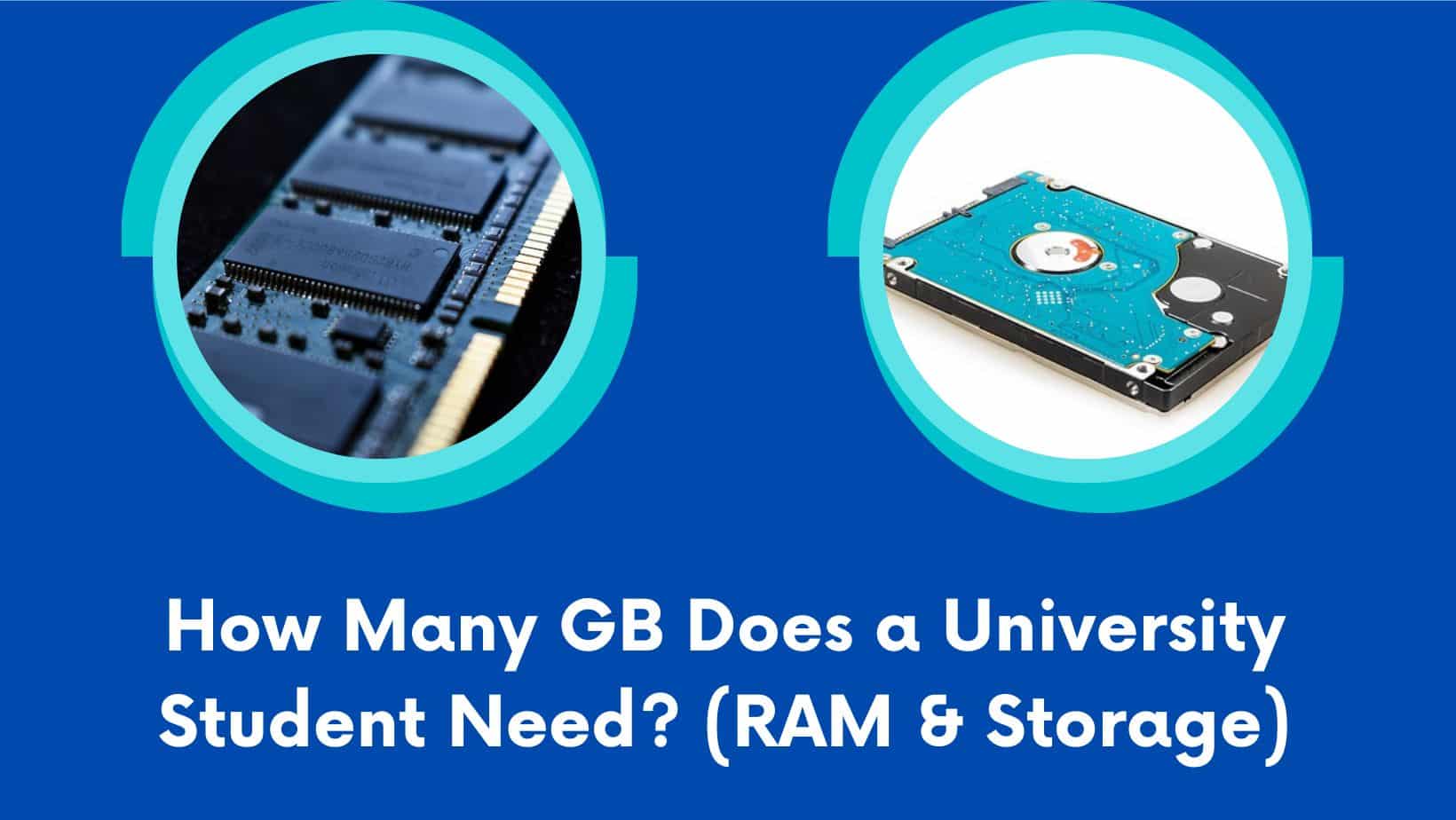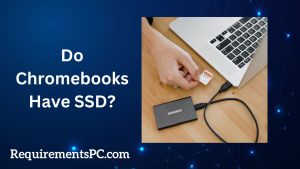With the growing demand for more storage and RAM, it can be difficult to determine the ideal requirements. To ensure you have the best university experience, we can evaluate your specific needs and outline the necessary storage and RAM requirements. Knowing the recommended amounts of RAM and storage is essential for a smooth running laptop or computer and a successful university experience. During our discussion, we will describe different types of storage, the desired amount of RAM and storage for required you for study, as well as any potential benefits of having extra storage and RAM.
How Many GB Does a University Student Need?
As a university student, having sufficient storage space is essential for success in your studies. Depending on what type of courses you’re taking and how you prefer to learn, the amount of storage you’ll need can vary. If you take online courses, you may need a lot of storage space to store course materials. On the other hand, if you’re taking in-person classes and mostly rely on course textbooks, you may need less storage.
Similarly, if you rely heavily on online resources, you may need more storage than if you only use textbooks. Generally speaking, a minimum of 512GB of storage should be enough for your laptop or computer to store documents, photos, music, and video.
Also, if your work involves large files and video editing, 3D rendering, and graphics designing, then investing in 1TB of storage is highly recommended. This is especially true for individuals who work on creative projects that require a significant amount of space. With 1TB of storage, you can store an abundance of data, future-proofing your system and eliminating the worry of running out of space.

Types Of Hard Drives
Storage space in computers and laptops is an important component of a computer’s overall user experience. There are several types of storage space available in computer and laptop devices. Hard disk drives (HDD) are one of the most common types of storage space. HDDs are composed of magnetic disks and are used to store large amounts of data, such as games and movies
Solid State Drives (SSD) are quickly becoming a popular storage option for computers and laptops. Generally speaking, SSDs are faster than HDDs but tend to come with a higher price tag. If you’re looking for a lightweight and portable alternative, SSDs are your best bet due to their small size and light weight.
SSD vs HDD? Which is Best for University Students?
As a student, you may be wondering what the best storage drive is between SSD and HDD. Each has its own unique benefits and drawbacks. SSDs (solid-state drives) utilize integrated circuit assemblies as memory and offer faster read and write speeds, making them perfect for fast boot-ups and program launches. On the other hand, HDDs (hard disk drives) have higher storage capacities and are usually more affordable, but their read and write speeds are slower. Ultimately, it depends on your personal needs and budget which type of drive is the best for you.
If you’re a university student then likely you on a tight budget, a hard disk drive (HDD) is the best choice for storing large amounts of data. The slower read and write speeds won’t be a problem if the primary use of the computer is for activities such as word processing, researching, and email.
If you’re tackling hefty tasks and need lightning-fast read and write speeds, an SSD is your best bet. With data read and write speeds up to four times faster than a regular hard drive, you’ll be able to access files and applications in a jiffy. This is especially useful for students who need to quickly access large files and multiple applications.
Another advantage is the durability of an SSD is a huge plus. Unlike traditional hard drives, SSDs have no moving parts, making them more reliable and durable option than HDDs. This makes them great for students who are constantly on the move and need reliable tech that won’t let them down.
How Much RAM Does a University Student Need?
As a university student, this is an important question that what amount of RAM should I need? To determine the amount of RAM you need, consider the type of activities you will be conducting on your computer. If you plan to use heavier applications such as Photoshop, or if you will run multiple programs at once, then you need more RAM. For general activities such as web browsing, word processing, and streaming media then 8GB of RAM should be enough. However, if you use resource-heavy programs such as video editing, 3D rendering, or photo editing then 16GB is enough for these types of tasks.
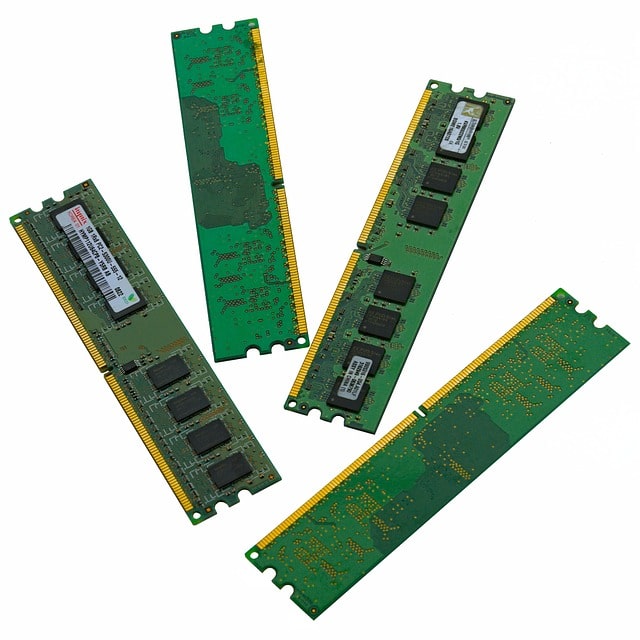
How Does RAM Affects the Speed of your Computer?
The speed of your computer is affected mainly by the amount of RAM you have installed. RAM stands for Random Access Memory and is essentially the short-term memory of a computer. When your computer needs to access data quickly, it looks to RAM. If you have more RAM then the computer access more data at once and this can speed up the computer or laptop and make programs run more quickly.
If you’re using your computer for multiple tasks and run applications simultaneously, more RAM will be necessary to ensure your computer runs at its best speed. RAM makes multitasking smoother and faster, allowing your computer to access multiple data points simultaneously. The amount of RAM you need really depends on the tasks you’re asking your computer to do, and how many applications you have running all at once.
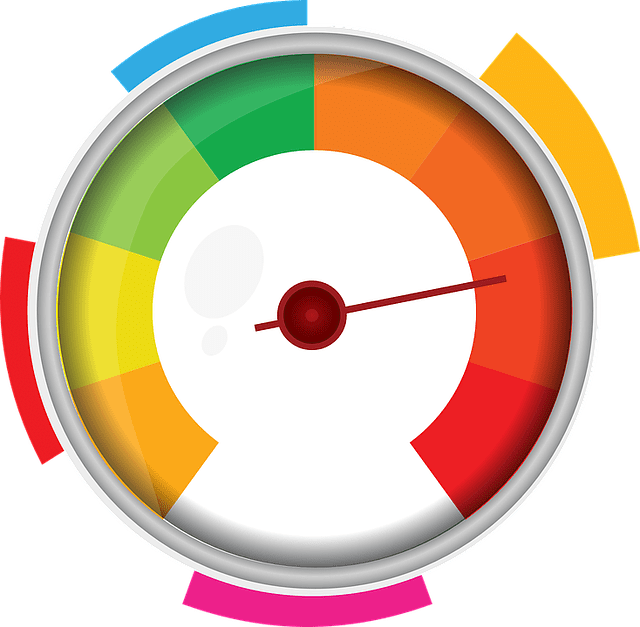
Benefits of Having More RAM
Adding more RAM to your computer offers plenty of benefits. You’ll experience an increase in system performance, more efficient multitasking abilities and faster loading times. You’ll also be able to run multiple applications simultaneously, providing better system stability. With more RAM, you can open multiple browser tabs simultaneously and quickly switch between them, as well as multitask without experiencing much lag.
If you’re a student, then investing in more RAM can help you work faster and more efficiently. It can also help prevent system crashes and slowdowns, which can be especially useful when you have tight deadlines for assignments. Having extra memory can give you peace of mind, knowing your computer won’t suddenly stop working and cause you to miss important deadlines.