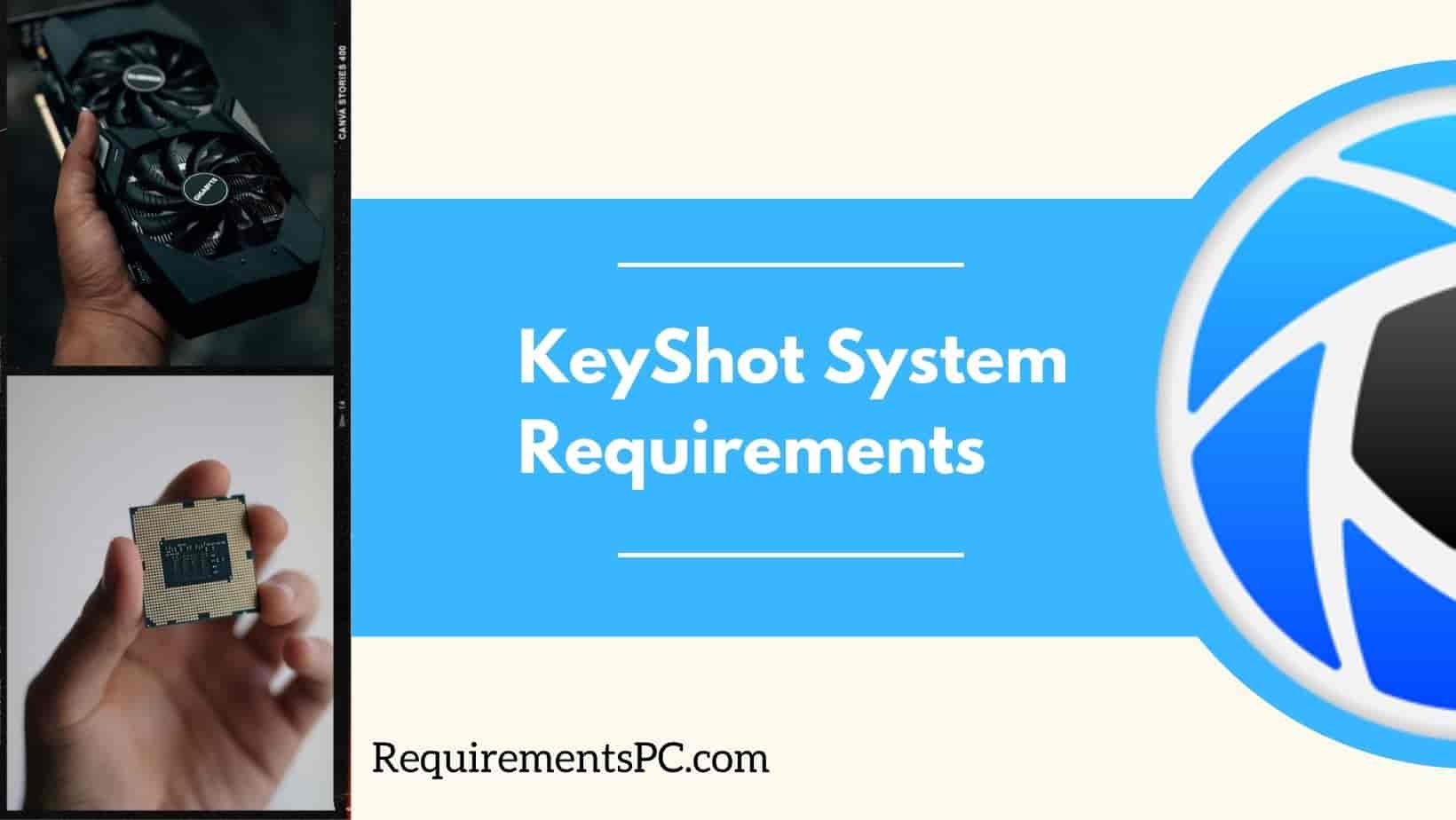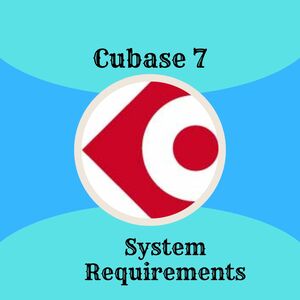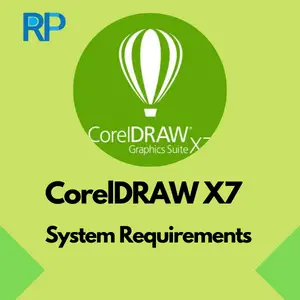If you’re professional digital artist or designer, you may have encountered the challenge of selecting the right tool to bring your creations to life. Fortunately, KeyShot is a powerful and user-friendly rendering software that enables you to create astonishing photo realistic images and animations effortlessly. However, to optimize the use of this software, it is crucial to have a computer that meets the necessary system requirements.
In this aritcle, we will provide useful insights into the KeyShot system requirements, including processor, RAM, graphics card, and operating system. We will delve into the various components that comprise a computer and explain how they impact KeyShot’s performance to ensure that you can make informed decisions when choosing the best setup for your design projects.
Moreover, we would like to provide you with expert advice on how to enhance the performance of your computer when working with KeyShot. Irrespective of whether you are an inexperienced or experienced user of KeyShot, this article aims to provide you with insights that would enable you to make well-informed decisions regarding upgrading your computer or buying a new one.
Processor
When selecting a processor for Keyshot, it is essential to consider both minimum and recommended system requirements. To meet the minimum requirements, Keyshot recommends a 64-bit Intel or AMD quad-core processor with SSE4.1 support. Nevertheless, for optimal performance and efficiency, it is advisable to adhere to the recommended processor specifications. An Intel Core i5 or i7 processor with four or more cores or an AMD Ryzen 5 or 7 processor with eight or more cores to achieve the desired results.
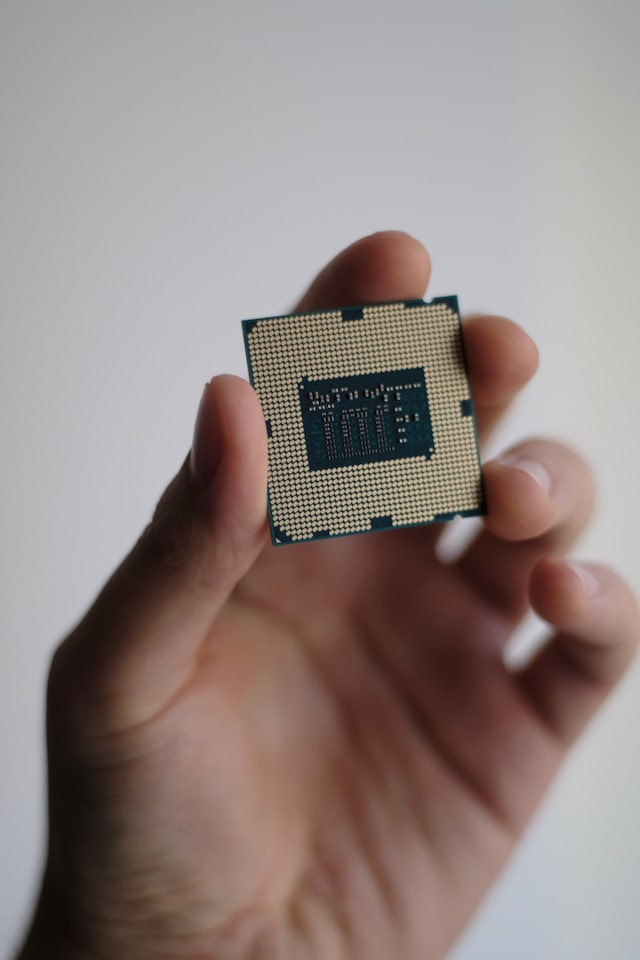
These processors offer the essential strength to efficiently generate intricate 3D models and scenes with ease. Moreover, utilizing a processor that satisfies the suggested specifications can enhance your work process and output. Therefore, whether you are a proficient 3D designer or an enthusiast, it is crucial to take into account both the minimum and suggested processor specifications while selecting a processor for Keyshot.
Memory
When it comes to rendering software like Keyshot, it’s important to consider the minimum and recommended memory requirements for optimal performance. Keyshot is known for its impressive rendering capabilities, but it also demands a significant amount of memory to operate smoothly. The minimum memory requirement for Keyshot is 2GB, but this may not be enough for larger, more complex projects. In fact, the recommended memory for Keyshot is 8GB or higher, especially when rendering larger scenes or animations.
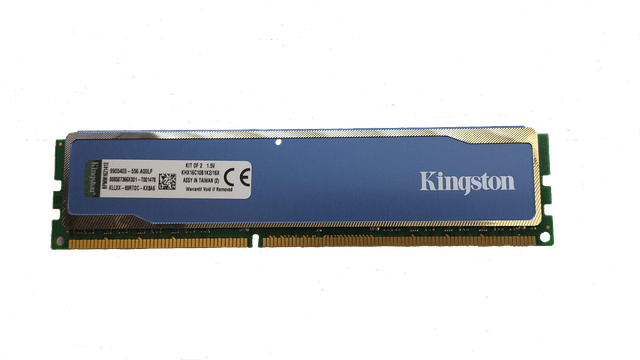
Graphics Card
Keyshot is recognized for its ability to generate highly realistic and intricate renders, thus necessitating considerable processing power. This is where possessing a superior graphics card becomes essential. The graphics card requirements for Keyshot differ depending on the complexity of the scene being rendered, but in general, it is necessary to have a card with a decent amount of VRAM and a high clock speed. If you are working with large assemblies or highly detailed models, it is necessary to have a graphics card with at least 8GB of VRAM. To optimize Keyshot’s performance, it is advisable to ensure your scene loads and renders without any delay or interruptions.
Moreover, a high clock speed greatly enhances the rendering speed. Keyshot leverages GPU acceleration, which implies that the swifter your graphics card, the quicker the renders will be.

The NVIDIA Quadro series is tailor-made for high-end workstations, positioning it as the preferred option for professionals in the design and engineering fields. In contrast, the NVIDIA GeForce and AMD Radeon Pro series are cost-effective alternatives that deliver outstanding performance for Keyshot. However, it is essential to acknowledge that the performance of Keyshot relies not just on the graphics card but also on other hardware components, such as the CPU and RAM which we already discuss above.
Operating System
The operating system requirements for Keyshot are Windows 10 or 11 (64-bit) or macOS 10.15 Catalina or higher. However, it is always recommended to use the latest version of the operating system to ensure optimal performance. Meeting the operating system requirements for Keyshot is important to ensure that the software runs smoothly and efficiently. It ensures that you can take full advantage of the advanced features and render high-quality images without any interruptions or delays. As such, it is important to check your system specifications before purchasing and installing Keyshot.
Tips for optimizing your computer’s performance while using Keyshot
Keyshot is a robust software tool for rendering and animation, albeit it may considerably impact your system’s resources, potentially leading to performance lag. To ensure smooth workflow, optimizing your computer’s performance while using KeyShot is imperative. To achieve maximum efficiency, here are some expert tips to facilitate your KeyShot experience.
Firstly, make sure that your computer meets the minimum system requirements of KeyShot. If not, upgrading your hardware can make a significant difference in performance. Secondly, close any unnecessary applications running in the background to free up memory and processing power. This can be done by using the task manager to end any processes that are not essential.

Another essential aspect to consider is the maintenance of your computer’s health by regularly checking it for malware and viruses. These harmful entities can significantly impact your system’s performance. Also, it is important to stay up-to-date with the latest software and drivers. Updating these components on a routine basis can enhance your computer’s efficiency and performance.
Additionally, consider investing in an SSD to improve your computer’s read and write speeds, which can significantly speed up rendering times. Finally, make sure you have adequate cooling to prevent your computer from overheating, which can cause performance issues and potentially damage your hardware. By following these tips, you can optimize your computer’s performance and enjoy a smooth rendering experience while using Keyshot.