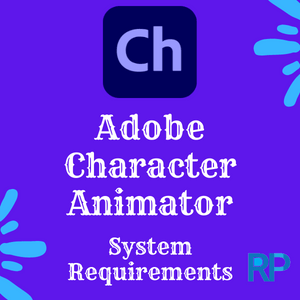Wondershare Filmora 9 is software for editing and exporting videos and that allows you to produce professional-looking videos. If you have the below requirements, you should be able to run the software without any problems.
Wondershare Filmora 9 Minimum System Requirements
| CPU | Intel Core i3 2100 @ 2.8Ghz / AMD Athlon II X2 450 @ 2.8Ghz or Faster |
| RAM | 4GB (8GB For Rendering HD & 4K Video) |
| GPU | NVIDIA GeForce GTX 560 1GB / AMD Radeon HD 7850 1GB |
| OS | Windows 10 64Bit / Windows 8 64Bit / Windows 8.1 64Bit / Windows 7 64Bit |
| Hard DIsk | 2GB |
Wondershare Filmora 9 Recommended System Requirements
| CPU | Intel Core i5-2400 @ 3.1Ghz / AMD Phenom II X4 965 @ 3.4Ghz or Faster |
| RAM | 8GB |
| GPU | NVIDIA Geforce GTX 660 2GB / AMD Radeon HD 8570 2GB |
| OS | Windows 10 64Bit / Windows 8 64Bit / Windows 8.1 64Bit / Windows 7 64Bit |
| Hard DIsk | 2GB |
Overview
Filmora 9 is a video editing software for PC and Mac and it’s a very good option for beginners to learn video editing and understand the basics of editing. YouTubers, Vloggers, and other content creators use Filmora 9 to enhance videos. This software comes with a user-friendly interface and this is a reason that most beginners like this software.
Key Features
Screen Recorder: Filmora 9 is not just video editing software but it comes with a screen recorder feature and this option allows you to record a PC screen.
Video Stabilization: This feature is used to reduce unnecessary shakes and jitters and make video stable. Video quality can be improved by using this feature.
Color Grading: Color Grading is a feature that allows you to correct video colors and make a smooth and moody video.
Frequently Asked Questions
Can I run Wondershare Filmora 9 on a 1GB Graphics Card?
Yes
Can I run Wondershare Filmora 9 on 2GB RAM?
No
How many GB is Wondershare Filmora 9?
Minimum required 2GB of free space
How much RAM Required for Wondershare Filmora 9?
Minimum 4GB RAM required