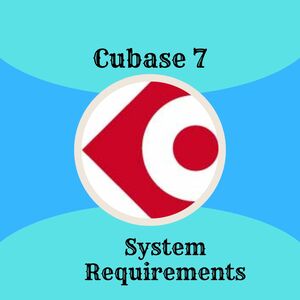When it comes to selecting suitable software for eLearning development, Adobe Captivate enjoys widespread popularity among educators, trainers, and designers alike. This powerful tool offers a plethora of features and capabilities, such as multimedia integration, interactivity, quiz authoring, and much more.
However, it is essential to comprehend the system requirements necessary to run Adobe Captivate effectively before delving into this world. Be at ease as we will delve deeper into the Adobe Captivate system requirements and provide you with the information necessary to ensure a seamless experience with this robust eLearning development tool.
Quick Requirements
| CPU | Intel Core i5 @ 2.5GHz and recommended is Intel core i7 @ 3.3GHz |
| RAM | Minimum 8GB/16GB Recommended |
| GPU | NVIDIA GeForce GTX 1050 or higher/AMD Radeon RX 560 or higher/Intel UHD Graphics 630 or higher |
| OS | Windows is Windows 8.1 (64-bit) |
| Hard DIsk | 10GB for installation and 10GB additional to run software smoothly |
Detailed Requirements
Processor
One of the crucial factors that impacts the effectiveness of Adobe Captivate is the processing capacity of the system. It is essential to verify that your device satisfies the processor prerequisites to achieve peak performance when utilizing the software
The minimum processor requirements for Adobe Captivate are Intel Core i5 @ 2.5GHz or higher processor for Windows. The processing power of your device plays a vital role in executing complex tasks such as recording and previewing high-definition videos, running software simulations, and creating responsive eLearning courses.
Failure to meet the processor requirements can result in lagging or freezing of Adobe Captivate, causing frustration and decreasing productivity. Therefore, it is essential to check your system’s processor specifications before installing Adobe Captivate to facilitate an uninterrupted and smooth experience.
Operating System Requirements
In order to successfully install and utilize Adobe Captivate, it is imperative that your computer adhere to the requisite operating system requirements. Adobe Captivate caters to both Microsoft Windows and macOS platforms. The minimum operating system requirement for Windows operating system is Windows 8.1 (64-bit).
Memory Requirements
When evaluating the system prerequisites for Adobe Captivate, it is vital to consider the memory capacity of your device. While the minimum requirement for RAM is 8GB, it is highly recommended that users have 16GB or more to maximize performance. This is particularly significant when working with extensive projects or media-rich content, as inadequate memory can lead to slower processing times, heightened crashes, or a failure to launch the program entirely.
Additionally, it is important to ensure that your computer’s operating system and other programs do not use too much of your available memory, as this can also impact the performance of Adobe Captivate. As such, it is highly recommended to have sufficient memory capacity in order to fully utilize the powerful features that Adobe Captivate offers.
Hard Drive Requirements
As an essential aspect of the Adobe Captivate System Requirements, it is imperative to consider the necessary hard drive specifications. Adobe Captivate is a highly sophisticated e-learning authoring tool that produces immersive and dynamic learning experiences. Consequently, a significant amount of disk space is required to store project files, media files, and other related assets.
Adobe recommends a minimum of 10GB of hard disk space for installation, with an additional 10GB of free space needed for operational use. It is important to note, however, that the actual amount of disk space required will be dependent on the size and intricacy of your project, as well as the media and assets involved.
Therefore, it is advisable to ensure that you have enough hard drive space to accommodate your project needs, and to regularly optimize and clean your system to maintain performance.
Graphics Card Requirements
To ensure optimal playback and smooth performance in Adobe Captivate, it is important to have the appropriate graphics card requirements. The following are the recommended minimum specifications for a graphics card:
1. NVIDIA GeForce GTX 1050 or higher
2. AMD Radeon RX 560 or higher
3. Intel UHD Graphics 630 or higher
It is important to note that older graphics cards may not support current video standards, resulting in subpar performance. Additionally, while some basic features of Adobe Captivate may function on lesser graphics cards, using a graphics card that meets the minimum requirements will provide the best possible performance and experience.
Finally, it is recommended to always use the latest driver version for your graphics card to ensure compatibility with Adobe Captivate and to take advantage of any performance or feature improvements that may have been added.
By ensuring your graphics card meets the minimum requirements and keeping your drivers up-to-date, you will be able to take full advantage of all the features and capabilities offered by Adobe Captivate for your e-learning courses and interactive content.
Conclusion
Adobe Captivate is a robust and adaptable eLearning authoring tool that necessitates specific system specifications to function smoothly. By guaranteeing that your computer fulfills or surpasses the minimum system requirements, you can prevent possible challenges and produce captivating, interactive courses.
Regardless of whether you are an amateur or a seasoned eLearning developer, taking the initiative to acquaint yourself with Adobe Captivate’s system requirements will position you for triumph in designing compelling and impactful eLearning material.