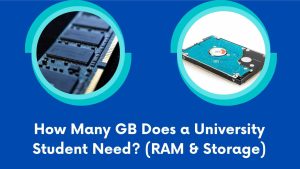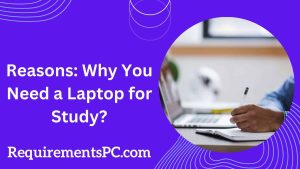What is Laptop Overheating?
Laptop overheating is a common problem that occurs when the laptop’s internal temperature rises above its normal operating range. It can lead to serious damage to a laptop’s hardware, such as its processor or battery, and negatively impact its performance. A laptop overheats due to various reasons, such as a clogged or damaged fan, dust buildup on the internal components, prolonged usage, or running demanding programs that require more processing power from the laptop’s processor. Overheating can cause the laptop to shut down unexpectedly or become slow, making it challenging to complete tasks efficiently.
Overheating Signs
There are several indications that signify your laptop is experiencing overheating issues. A sluggish and unresponsive performance is one of the most noticeable signs. This occurs due to an overworked processor that causes the laptop to slow down. Another indication is an increase in the noise level of the fan. The fan is working harder to dissipate the heat off the overheated laptop, causing it to become louder than usual. Additionally, if your laptop feels hot to the touch, it is an apparent indication of overheating.
Can a Laptop Explode From Overheating?
Laptops have become an imperative aspect of our daily lives as we use them for various purposes such as work, education, and entertainment. However, prolonged usage can cause overheating, leading to potential damage to the internal components of the device. Overheating is a common problem, and if not addressed adequately, can even pose a threat of explosion. Although rare, the possibility of a laptop explosion due to overheating exists and can result in dangerous outcomes. It is important to note that the lithium-ion batteries used in laptops can explode when exposed to high temperatures, overcharged or damaged. Therefore, prompt action is necessary to prevent overheating by adopting the measures outlined below.
Is It Safe To Charge Your Laptop On Your Bed?
One of the primary concerns associated with charging your laptop on your bed is the potential risk of overheating. Laptops tend to generate a considerable amount of heat during charging, and prolonged usage can cause the temperature to increase even further. This can potentially result in damage to the internal components or battery, leading to reduced performance, decreased longevity, and even a potential fire hazard in rare cases in old laptops. It is, therefore, advisable to avoid charging laptops on beds and use a flat, stable surface instead to ensure optimal performance and safety.
It is important to note that using soft surfaces such as a bed or pillow when placing your laptop can impede the ventilation system, leading to inadequate cooling for the device. Moreover, this can result in the accumulation of dust and debris in the vents, leading to further damage over time. Hence, it is advisable to charge your laptop on a hard and level surface like a desk or table to ensure proper airflow and cooling.
Can You Fix an Overheated Laptop?
If you frequently use a laptop for extended periods, you must have encountered the problem of overheating. Overheating can cause a lot of discomfort and even harm your laptop’s internal components. There is good news, though – there are several ways to prevent your laptop from overheating.
Firstly, make sure that your laptop’s vents are clean and unobstructed. Dust and debris can accumulate in these vents, preventing the fans from working properly and leading to overheating. Regularly cleaning them with compressed air can help keep them clear. Secondly, consider investing in a laptop cooling pad. These pads typically come with fans that help circulate air around your laptop, keeping it cool.
Additionally, you could also adjust your laptop’s power settings to reduce the amount of processing power it consumes. This can help reduce the amount of heat generated. Lastly, avoid using your laptop on soft surfaces like beds and couches, as these can block the vents and lead to overheating.
What are the Dangers of Laptop Overheating?
The dangers of laptop overheating include:
1. Shortened lifespan of the laptop components
2. Increased risk of hardware failure
3. Slow performance and frequent crashes
4. Data loss due to hard drive failure
5. Increased risk of fire or explosion in extreme cases.
How Hot Will Damage a Laptop?
The impact of temperature on a laptop’s functionality heavily depends on its unique features and components. As a general rule, temperatures exceeding 95-100°F (35-38°C) can be detrimental to its internal workings and may result in permanent damage or performance issues. To prevent such outcomes, it’s crucial to ensure that laptops are kept in well-ventilated spaces and are not exposed to extreme heat or direct sunlight.
Can a Cooling Pad Prevent a Laptop From Overheating?
Laptops can suffer from internal component damage and decreased performance if they overheat. In such cases, a practical solution that many individuals adopt is the use of a cooling pad. The question is whether a cooling pad can genuinely prevent a laptop from overheating. The answer is affirmative, in most instances. A cooling pad is purposefully designed to assist in dissipating heat from the laptop by offering a surface for air to flow through. By providing extra airflow, a cooling pad can effectively lower the laptop’s temperature and avert overheating.
It is essential to acknowledge that a cooling pad may not be the sole solution to all overheating problems. If the laptop is already damaged or has a malfunctioning fan, it may require additional repairs to prevent overheating. Moreover, it is crucial to keep the cooling pad clean and free of dust since a filthy pad can actually aggravate the problem.