As technology continues to evolve, laptops have become a fundamental tool for students to accomplish their academic tasks. However, selecting the ideal laptop can be an overwhelming process, particularly when considering RAM. RAM significantly impacts a laptop’s performance, and students must take into account the amount of RAM required for their academic work. This article seeks to clarify whether 4GB RAM suffices for a student laptop or if additional RAM is necessary. We will also explore alternative options for those unable to upgrade their laptop’s RAM.
Furthermore, we will examine the significance of prioritizing RAM when purchasing a laptop and scrutinize whether other factors hold greater importance. Considering the increasing prevalence of online classes, we will also analyze the sufficiency of 4GB RAM for online learning. Ultimately, this article aims to equip students with a comprehensive understanding of the RAM requirements necessary for their laptops to achieve optimal performance for their academic pursuits.
Is 4GB RAM Enough for Student Laptop?
College students require powerful computing resources to manage their academic workload and engage in other activities crucial to their personal and professional growth. As such, it is a pertinent inquiry whether a 4GB RAM laptop is suitable for college students. While 4GB RAM laptops are deemed adequate for fundamental tasks, such as browsing, streaming, and word processing, they may not suffice for college students who need to run specialized software such as Photoshop and programming tools. Furthermore, multitasking on a 4GB RAM laptop may be cumbersome and slow down the system.
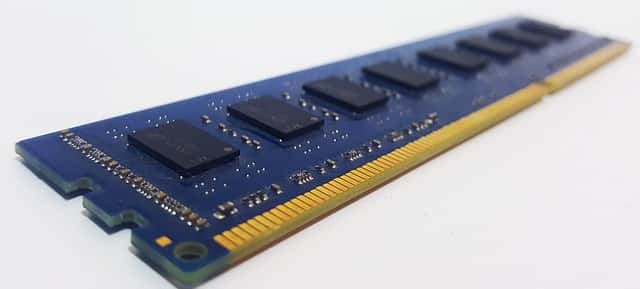
When considering a laptop for college, it’s important to think about the tasks you’ll need to accomplish. For more demanding tasks like running multiple applications at once, it’s recommended to invest in a laptop with at least 8GB of RAM. This will prevent lag and ensure a smoother experience. Additionally, a higher amount of RAM is beneficial for activities like gaming and video editing. Of course, the choice of laptop ultimately depends on your personal needs and budget.
How Much RAM Should a Student Laptop Have?
When choosing a laptop for a student, it’s important to consider their specific needs. For basic tasks like browsing the web, checking email, and working on documents, 4GB of RAM should be enough. However, if the student requires more power due to multitasking, running resource-intensive software or pursuing a degree in computer science, engineering, or other similar fields, then 8GB or more of RAM would be recommended. It’s worth noting that having more RAM doesn’t automatically translate to better performance, as other factors such as the processor and storage also play important roles in a laptop’s overall performance.

Is 4GB RAM Enough For For Online Class?
As the education landscape shifts to online classes, students may have concerns about whether their computer’s 4GB RAM can meet the requirements of virtual learning. The suitability of this RAM capacity will depend on multiple factors, including the type of online course and the specifications of your personal computer.

When considering the appropriate amount of RAM for online classes, a minimum of 4GB is generally suitable for basic tasks such as video streaming and web browsing. However, for courses that require more complex software programs or multitasking, 4GB may result in slow performance or delays. In such circumstances, upgrading to 8GB or more may be advisable to ensure smooth and efficient operation.
It’s also important to consider other factors that can affect the performance of your computer during online classes, such as internet speed and processor speed. If your internet connection is slow or unreliable, you may experience buffering or other issues regardless of your RAM capacity. Similarly, if your processor is outdated or slow, you may struggle to keep up with the demands of more advanced online classes.
What Are Some Alternatives To Upgrading RAM On a Laptop?
If you are seeking to optimize your laptop’s performance without upgrading the RAM, there are various alternatives at your disposal. One solution is to replace your conventional hard drive with a solid-state drive (SSD). SSDs have considerably faster speeds and are more reliable, which can significantly enhance your laptop’s start-up time and general performance. Another course of action is to eliminate any redundant programs or files that are occupying your laptop’s hard drive space. This can free up RAM and enhance your laptop’s overall performance. You may also attempt to optimize your laptop’s settings by disabling any unnecessary startup programs or adjusting the visual effects to reduce the CPU’s strain.
In addition, you may consider the use of an external hard drive to accommodate larger files or make use of cloud storage services to access your files without occupying space on your laptop. With these options to upgrading your laptop’s RAM, you can enhance its performance without incurring high expenses.
Should Students Prioritize RAM When Shopping For a Laptop?
Indeed, RAM plays a pivotal role in the functioning of any computer system. It functions as a temporary storage unit for data that a computer requires quick access to, including the operating system and running programs. The quantity of RAM in a laptop directly connects to the number of programs that can be run simultaneously. This aspect becomes crucial for students who engage in multitasking, such as utilizing a word processor while concurrently operating a video conferencing app or browsing the internet.





