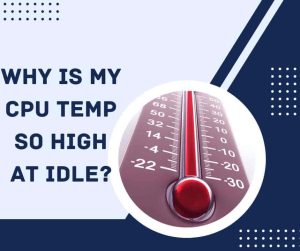When building or upgrading your computer, it is essential not to overlook the significance of thermal paste. This small but critical component plays a vital role in ensuring the longevity and optimal performance of your CPU. In this article, we will thoroughly examine the topic of thermal paste for CPUs and address some of the most frequently asked questions. Firstly, we will discuss the necessity of thermal paste for your CPU and the potential repercussions of not using it. Additionally, we will explore alternative options in case you lack access to thermal paste.
In this discourse, we shall delve into the durability of thermal paste and its recommended replacement frequency. Moreover, we will examine the possible hazards associated with the absence of thermal paste, such as overheating, and the duration it takes for a CPU to overheat without it.
Do You Need Thermal Paste For CPU?
When installing a CPU, it is important to consider the role of thermal paste. In order to ensure safe and efficient operation, thermal paste is required. This vital component facilitates the transfer of heat generated by the CPU to the heat sink. Without thermal paste, the CPU is at risk of overheating and damage.

Additionally, thermal paste fills any microscopic gaps or imperfections between the CPU and heat sink, improving heat transfer efficiency. Therefore, it is strongly recommended to use thermal paste during CPU installation to ensure optimal performance and prevent potential damage.
What Happens If You Don’t Use Thermal Paste On CPU?
Thermal paste is a highly conductive material that bridges the minute gaps between the CPU and the heat sink to enable efficient heat transfer. The use of thermal paste is crucial as it prevents poor contact between the two components, which may lead to suboptimal heat transfer and as result, an increase in CPU temperatures. Elevated temperatures can cause thermal throttling, a mechanism that reduces the operating speed of the computer to prevent damage to the CPU.

However, if sustained increasing of temperature can necessarily cause damage to the CPU, ultimately resulting in irreparable failure. Thus, it is crucial to employ thermal paste during CPU installation to guarantee its optimal functioning and durability. This straightforward and cost-effective measure can significantly contribute to the longevity and peak performance of your computer.
What Can I Use If I Don’t Have Thermal Paste?
It’s understandable if you don’t have thermal paste on hand, but it’s not recommended to use grease or petroleum jelly as a substitute. While they may work temporarily, they are not as effective as thermal paste and could potentially cause damage to your computer over time. To ensure proper heat dissipation and prevent damage to your CPU, it’s best to use thermal paste.
How Long Will Thermal Paste Last?
The answer to this question depends on several factors, including the type and quality of the thermal paste used, the operating conditions of the computer, and how frequently the computer is used. Generally, high-quality thermal paste, when applied correctly, can last for several years before it needs to be replaced. However, if the computer is used extensively or subjected to high temperatures, the thermal paste may dry out and lose its effectiveness sooner.
Furthermore, should the thermal paste be of substandard quality or applied incorrectly, it may necessitate replacement sooner than anticipated. It is important to consistently monitor your computer’s temperature and replace the thermal paste as needed. If you observe that your computer is running at a higher temperature than usual or is experiencing performance problems, it may be time to consider replacing the thermal paste.
Can Lack Of Thermal Paste Cause Overheating?
Insufficient thermal paste application is a prevalent factor that can cause computer overheating. When thermal paste is absent or inaccurately applied, the heat transfer process is impeded, and the processor becomes unable to cool down. This results in a rise in temperatures which can lead to system crashes, freezes, and potential damage to the CPU/GPU.
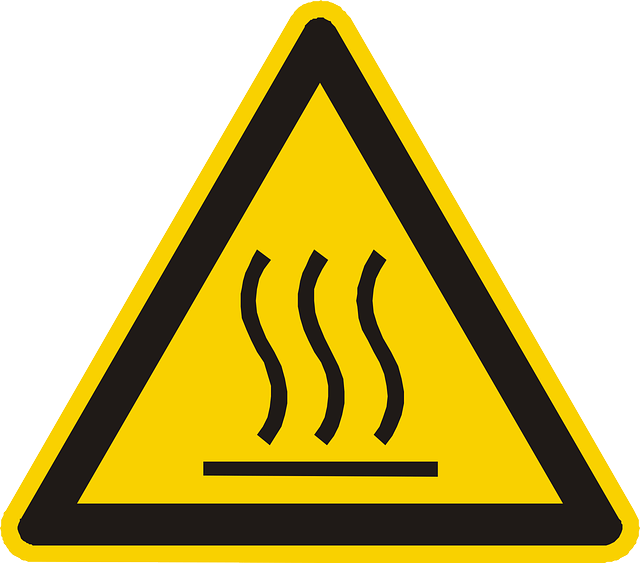
Furthermore, prolonged operation of a computer at elevated temperatures can result in permanent harm to the system, considerably decreasing its durability. It is, therefore, crucial to ensure that the thermal paste is applied appropriately, and there is an adequate amount to fill the spaces between the processor and the heat sink.
How Long Does It Take CPU To Overheat Without Thermal Paste?
The duration for a CPU to overheat in the absence of thermal paste is determined by various factors such as the CPU’s power consumption, ambient temperature, and the level of workload it is subjected to. Without thermal paste, a CPU can overheat within a 15-30 seconds of operation. Though some CPUs have built-in thermal protection mechanisms to halt them from overheating, this mechanism may inflict damage to the CPU over time. To avoid CPU overheating without thermal paste, it is imperative to apply a top-quality thermal paste accurately.