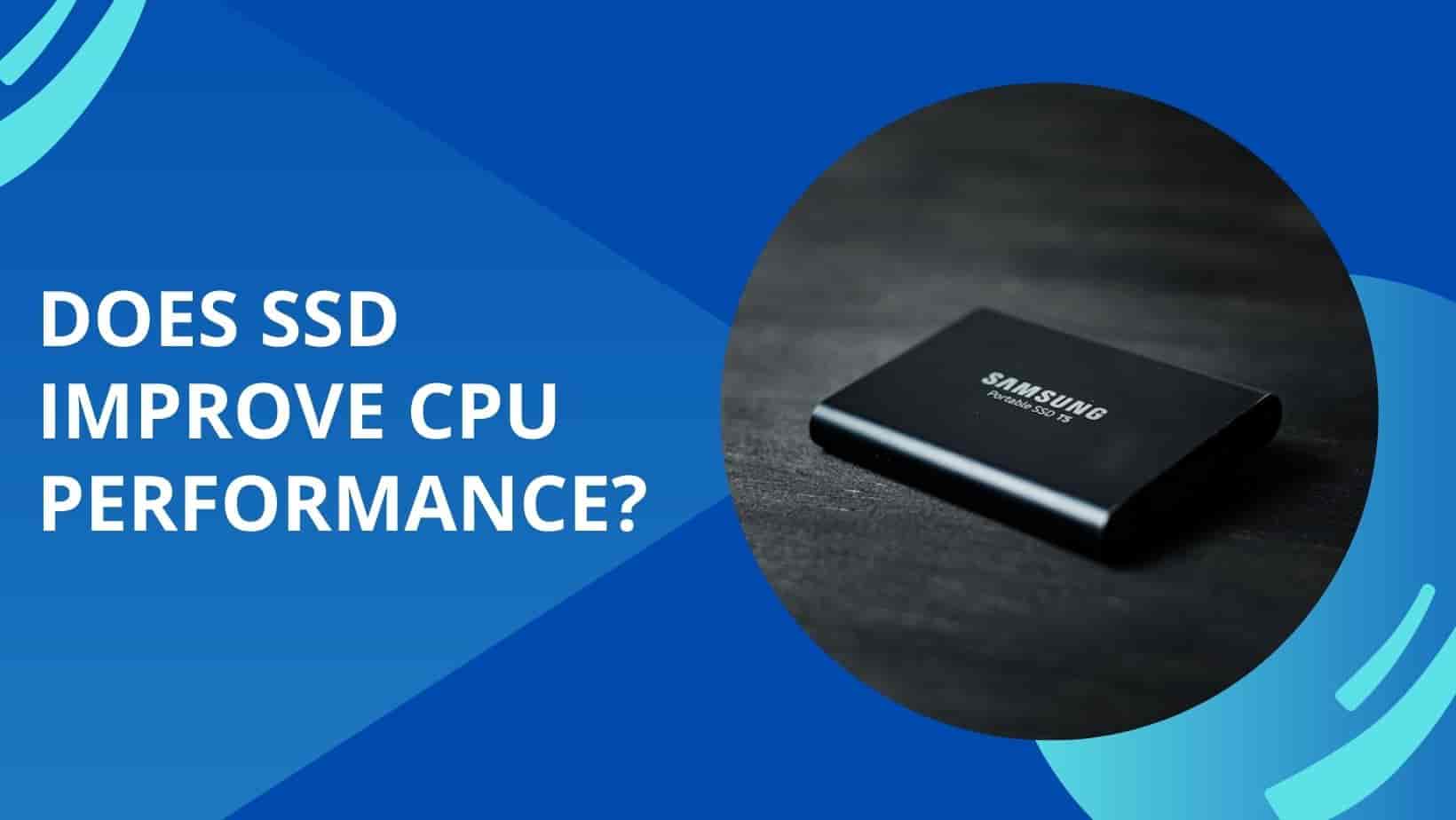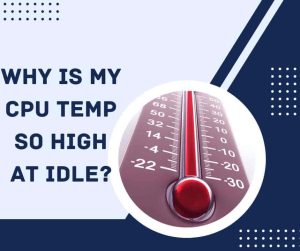As technology progresses, the requirement for effective and rapid computer systems has become increasingly essential. Considering the high-speed computing requirements, numerous users encounter a predicament of whether to upgrade their Central Processing Unit (CPU), Random Access Memory (RAM), or Solid State Drive (SSD). While all three components are crucial for computer performance, SSDs have gained significant popularity over the years.
This article aims to provide an in-depth analysis of the impact of Solid State Drives (SSDs) on Central Processing Unit (CPU) performance. We will also evaluate the benefits of upgrading either the CPU or SSD to enhance your computer’s speed. Furthermore, we will compare the advantages of upgrading RAM or SSD and explore whether SSDs improve gaming performance.
Does SSD Improve CPU Performance?
Solid-state drives (SSDs) have become increasingly popular due to their faster data access and transfer speeds than traditional hard disk drives (HDDs). One question that frequently arises is whether SSDs can enhance CPU performance. The answer is affirmative – SSDs can indeed improve CPU performance. This is because faster data access and transfer speeds enable the CPU to access data on the SSD more rapidly, reducing loading times. This subsequently results in a more efficient and smoother CPU operation, leading to overall better performance.

Solid State Drives (SSDs) have numerous advantages when compared to Hard Disk Drives (HDDs). Apart from delivering faster data access, SSDs utilize less power and generate less heat. This results in a lower operating temperature for the CPU, which can enhance its overall performance. Furthermore, SSDs have a lower probability of mechanical failures compared to HDDs, which ultimately leads to a more dependable and stable system.
Should I Upgrade My CPU Or SSD?
When considering an upgrade for your computer, deciding whether to upgrade your CPU or SSD is dependent on the nature of your computer usage. If you engage in multiple operations simultaneously or undertake intensive tasks such as video editing, upgrading your CPU may prove to be the more viable option. This is because a faster CPU translates to increased computer proficiency in handling numerous processes, and executing them more efficiently. Conversely, if your system experiences slow boot-up times, sluggish application loading times or lags in overall performance, upgrading your SSD may be a better alternative. Upgrading to an SSD can substantially enhance load times and overall system performance by reducing data access time.

In making a informed hardware upgrade decision, it is important to consider your unique requirements and limitations. Should you be faced with performance issues and constrained finances, upgrading the SSD may serve as a practical and economical solution. Conversely, if you require your computer to manage more complex tasks, upgrading the CPU may be deemed necessary.
Is It Better To Upgrade RAM Or SSD?
When seeking to enhance the performance of your computer, it is important to consider various options. Two of the most frequently recommended upgrades are RAM and SSD, which can profoundly enhance your computer’s speed and efficiency. However, determining which option is best suited for your specific needs and usage is critical.
If you frequently run multiple programs simultaneously or work with large files, upgrading your RAM would be the better choice. RAM (Random Access Memory) allows your computer to run multiple tasks at once without slowing down. Adding more RAM to your system will increase its capacity to store and access data quickly, which can result in faster overall performance.
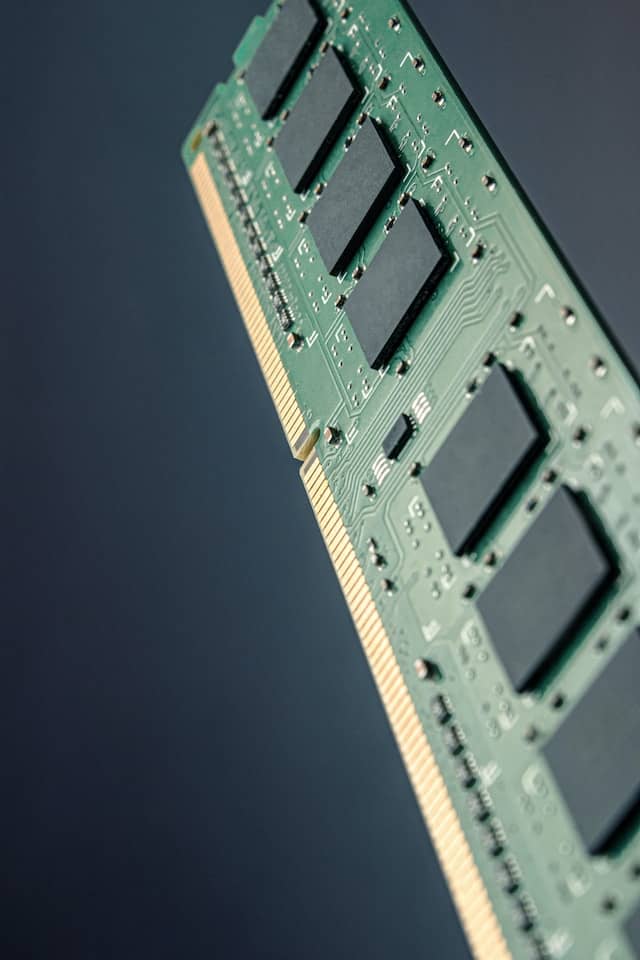
On the other hand, if you desire to enhance the performance of your computer notably in terms of boot time, application launch time, and file transfer speed, upgrading to an SSD (Solid State Drive) is the ideal solution. SSDs use flash memory to store data that results in faster and more reliable performance than conventional hard disk drives. Furthermore, SSDs have no moving components, making them more robust and less susceptible to damage.
Does SSD Increase Gaming Performance?
The utilization of solid-state drives (SSDs) in gaming systems has gained significant popularity in recent years, given the performance benefits they offer. SSDs give you faster read and write speeds compared to traditional hard disk drives (HDDs), resulting in prompter loading times and smoother game and application operation. This improved performance can be attributed to the reduced load times and level transitions, especially in open world games, where there are frequent transitions between different areas. Additionally, SSDs aid in reducing screen tearing and stuttering, which occur when the system struggles to keep up with the game’s demands.
It is important to understand that although utilizing an SSD can enhance your gaming experience, it might not necessarily lead to a significant improvement in frame rates. This is because frame rates are reliant on the graphics card, processor, and in some cases RAM rather than the storage device. Nonetheless, incorporating an SSD into your system can have a positive impact on overall performance, making it a valuable and wise investment.