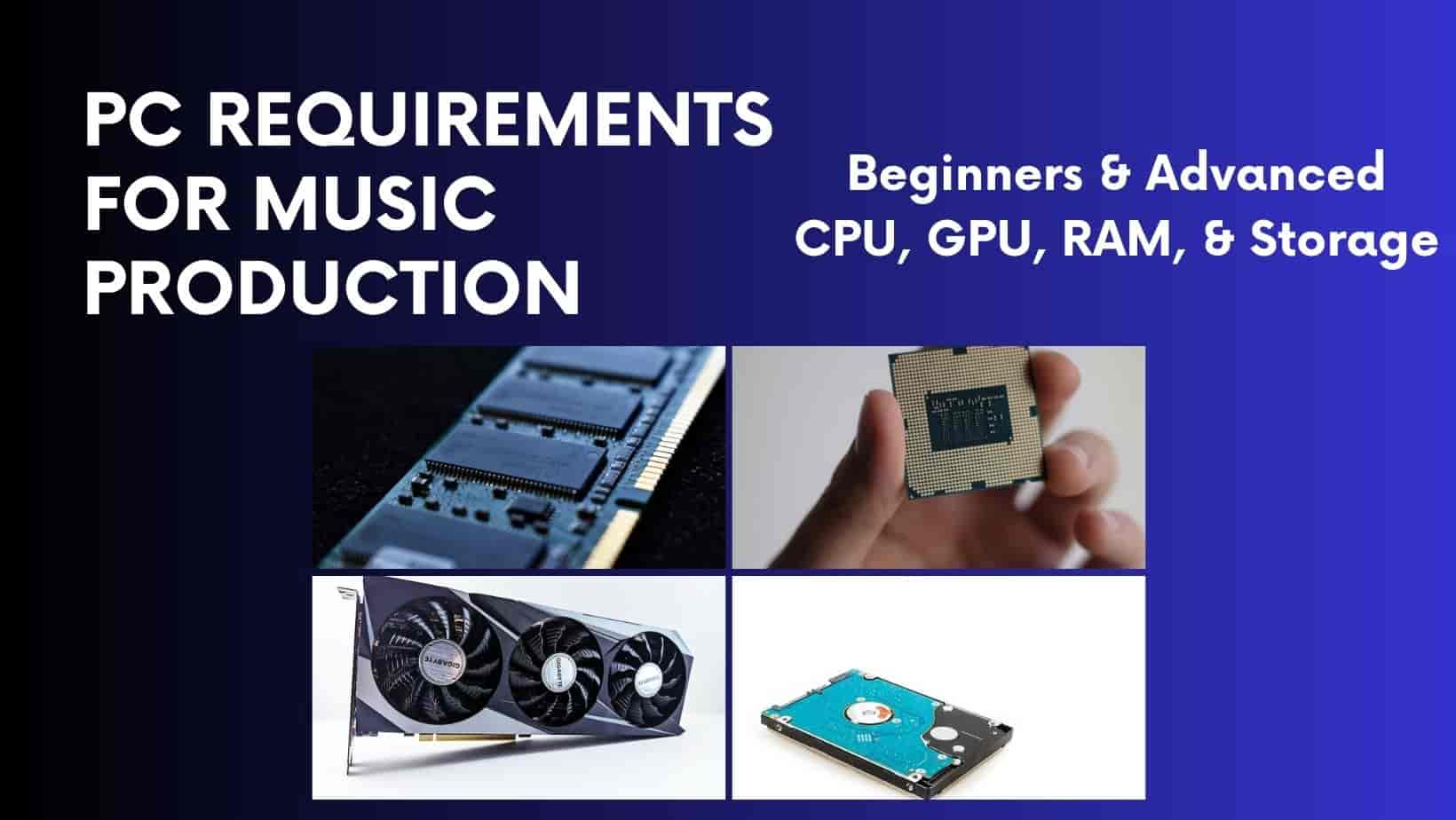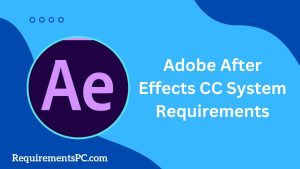The music production industry has undergone significant transformation from the era of conventional recording studios. The emergence of digital audio workstations (DAWs) has made it possible for individuals with a computer and suitable software to produce music from anywhere.
Nevertheless, with technological advancements come increased complexities in achieving exceptional quality. To attain professional-grade outcomes, the appropriate hardware capable of handling the high demands of music production is a necessity.
This article will provide an overview of the essential PC requirements for music production. It will cover the necessary RAM capacity, processor power and speed, and hard drive storage.
Regardless of whether you are a novice or an experienced professional, comprehending the hardware specifications required for music production is essential to create exceptional music that stands out from the rest.
RAM Requirements For Music Production
When it comes to music production, having sufficient RAM is essential. RAM, also known as Random Access Memory, is the temporary storage space that your computer requires to operate programs and processes. For those starting in music production, a minimum of 8GB of RAM is necessary to run fundamental software such as a digital audio workstation (DAW). Nevertheless, as you progress in your music production skills, you’ll require more RAM to manage the increased workload.
In order to ensure optimal performance in medium and advanced-level music production, it is advisable to have adequate RAM. For medium-level music production, a minimum of 16GB of RAM is recommended to handle complex projects that involve several tracks, effects, and virtual instruments. On the other hand, for advanced music production, a minimum of 32GB of RAM is required to handle more intricate projects that involve multiple plugins, samples and software instruments.
For optimal performance during music production, it is crucial to have sufficient RAM capacity on your computer. This ensures that your system can handle the processing demands without any lags or crashes.
Processor Speed and Power For Music Production
In the realm of music production, it is essential to carefully weigh processor speed and power. In order to undertake basic music production tasks, a Quad-Core processor is the minimum requirement, with a frequency of 2.5GHz. For more intricate and demanding tasks, it is strongly recommended to utilize a processor with a higher frequency of at least 4.2GHz.
Moreover, the inclusion of a Hexa-Core or Octa-Core processor would provide ample processing power for tackling even the most demanding music production assignments. The Intel Core i5 or i7 processors would be optimal choices for music production as they offer superior processing speeds and the capacity to handle multiple tasks simultaneously without any delay.
With its exceptional processing power, you can anticipate accelerated render times, seamless audio playback, and optimized music production workflows. Ultimately, the processor constitutes a critical component in music production, and it is imperative to have a powerful one with exceptional processing speeds to ensure that you can proficiently manage even the most strenuous music production tasks.
Hard Drive Storage For Music Production
Hard drive also another important requirement for music production. For beginners, a 500GB hard drive can adequately serve their needs. However, to ensure the longevity and scalability of the setup, investing in a 1TB hard drive would be prudent. This upgrade would provide ample storage for music projects, samples, and other essential files.
An additional aspect to contemplate is the choice between a traditional hard disk drive (HDD) and a solid-state drive (SSD). Although HDDs are more economical, SSDs provide superior performance with faster transfer speeds. For those who work with large audio files or use multiple applications concurrently, an SSD may be the more advantageous selection.
Irrespective of the type of hard drive selected, it is crucial to ensure regular backups of important files to avoid any potential data loss. One can opt for an external hard drive or a cloud-based storage service to accomplish this.