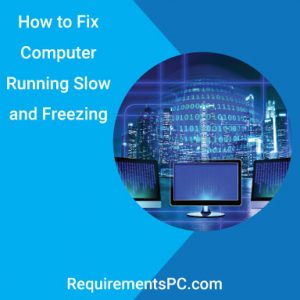When building a custom PC, it is crucial to ensure that all components are seamlessly integrated to ensure optimal performance. One such component that plays a vital role in this regard is the thermal paste. The thermal paste aids in heat transfer from the CPU or GPU to the cooling system. Although commonly used in air-cooled systems, it begs the question of whether it is necessary for water-cooled systems.
This article examines the necessity and significance of thermal paste in water cooling systems. We will also discuss the appropriate amount of thermal paste required for water cooling and whether toothpaste can be used as a replacement.
Thermal paste may appear insignificant, but it serves a vital function in maintaining the optimal performance of your system. In its absence, the efficient transfer of heat from the processor to the cooling system becomes impossible, resulting in overheating and potential hardware damage.
What Is Thermal Paste And Why Is It Important?
Thermal paste, also referred to as thermal compound, plays a significant role in the cooling system of computer processors. It is a type of heat-conductive material that is applied between the processor and heat sink to enhance the transfer of heat from the processor to the heat sink. The processor generates a considerable amount of heat when in use, and inadequate dissipation of heat can cause overheating and damage to the processor. Thermal paste fills in the gaps and imperfections between the processor and heat sink, thereby facilitating better contact and heat transfer.
Thermal paste holds significant importance in ensuring the optimal functioning of computer processors. Its absence can result in inadequate heat dissipation, eventually leading to overheating and potentially causing system crashes or permanent damage to computer components. Proper application of high-quality thermal paste is crucial to maintain peak cooling performance and prevent performance degradation. It is imperative to acknowledge the significance of thermal paste in ensuring the longevity and efficient operation of computer systems.
Do You Need Thermal Paste For Water Cooling
Water cooling systems are an excellent way to keep your computer cool and running smoothly. Many people wonder if thermal paste is necessary for water cooling systems, and the answer is yes. While some all-in-one (AIO) water cooling systems come with pre-applied thermal paste, if you’re buying water cooling parts separately such as a water block or fans, you’ll need to apply thermal paste yourself. Applying thermal paste is essential as it helps to transfer heat from the CPU to the water block more efficiently, ensuring optimal cooling performance.

It is imperative to inspect the thermal paste application on your water block by examining the bottom surface. Uneven application of thermal paste may result in hot spots, which can cause harm to your CPU in the long run. Hence, it is crucial to ensure that the thermal paste is meticulously applied to promote smooth and efficient system performance.
How Much Thermal Paste Do I Need For a Water Cooler?
The appropriate quantity of thermal paste depends on the dimensions of your cooling system and the surface area of your CPU. A pea-sized amount of thermal paste is generally sufficient for a water cooler, covering the CPU surface and ensuring optimal heat transfer. However, applying excessive amounts of paste can hinder heat transfer and lead to system overheating. It is critical to distribute the paste evenly across the CPU surface before attaching the cooler to ensure the heat is uniformly distributed, maintaining system stability. By apply these guidelines, you can install the thermal paste correctly, and your system will remain cool and efficient.

Can I Use Toothpaste As Thermal Paste?
Unfortunately, toothpaste is not an adequate substitute for thermal paste. Toothpaste is not formulated to conduct heat like thermal paste is, and attempting to use toothpaste as a substitute can lead to damage to your CPU. Toothpaste can dry out and become an insulator, hindering the transfer of heat and causing your computer to overheat.
Additionally, at high temperatures, toothpaste can break down and release harmful chemicals that may cause further harm to your computer. It is recommended to use a proper thermal paste designed for this purpose to ensure the safe and efficient operation of your CPU.
Moreover, toothpaste cannot be considered a viable long-term solution for replacing thermal paste in computer hardware. Toothpaste has a tendency to dry out much quicker than thermal paste, which can lead to overheating of your computer. Therefore, it is not advisable to use toothpaste as a substitute for thermal paste. Instead, investing in a tube of thermal paste specifically designed for computer hardware will ensure optimal performance and longevity performance and extend the lifespan of your CPU. Don’t take risk to damaging your expensive computer components by saving little amount of money.