Is your PC running slow or consume more space?
Don’t worry, I discuss with you how to remove junk files from your PC and make your PC faster and free up more space.
There are two ways to remove junk files which are automatically and manually and I explain both methods.
Remove Junk Files through Disk Cleanup
The first method is automatic cleaning of junk files by using the Disk Cleanup tool provided by Microsoft on Windows.
Step 1: Search Disk Cleanup in the windows taskbar
Step 2: Select the drive where you wish to delete junk files and click Ok
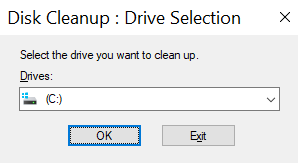
Step 3: Now below dialogue box shows you the name and size of folders and files which you want to clean.
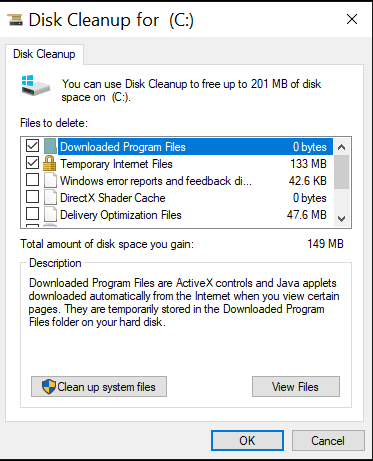
Step 4: Click Ok and your junk files will delete
Remove Junk Files Manually
Remove Temporary Files
Step 1: Type Run in the taskbar or press Windows + R and the Run box will open
Step 2: Type %temp% in the Run box then click enter and the folder of temporary files will open
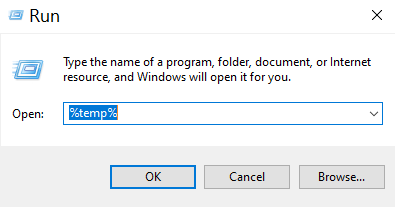
Step 3: Select all files and folders then press delete and your temporary files will delete permanently
Remove Prefetch Files
Step 1: Type Run in the taskbar or press Windows + R and the Run box will open
Step 2: Type prefetch in the Run box then click enter and the folder of cache or prefetch files will open
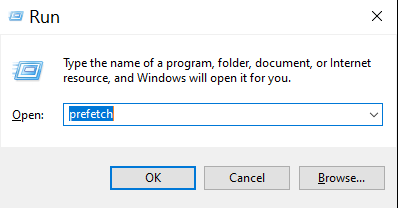
Step 3: Select all files then press delete and your prefetch files will delete permanently
Remember, If you remove prefetch files you may experience some delay in app opening.
Remove Recycle Bin Files
Step 1: Search Recycle Bin Folder in the taskbar or go to Recycle Bin from a desktop.
Step 2: Select all files and folders in Recycle Bin that you want to delete permanently
Step 3: Click the delete button and your files are deleted permanently
Frequently Asked Questions
What are junk files?
A junk file is a temporary useless file stored on your system. Your computer no longer needs to use these files after having completed a task.
What is a Recycle Bin?
Deleted files are stored in Recycle Bin which means your files are not removed permanently from your computer, but are stored in Recycle Bin and you can recover these files.
Is it ok to delete temp files on a computer?
Yes, you should delete temp files if you find them on your computer because they slow down your PC and your work is not done properly and these files consume your PC memory.




